GPS Route Planner
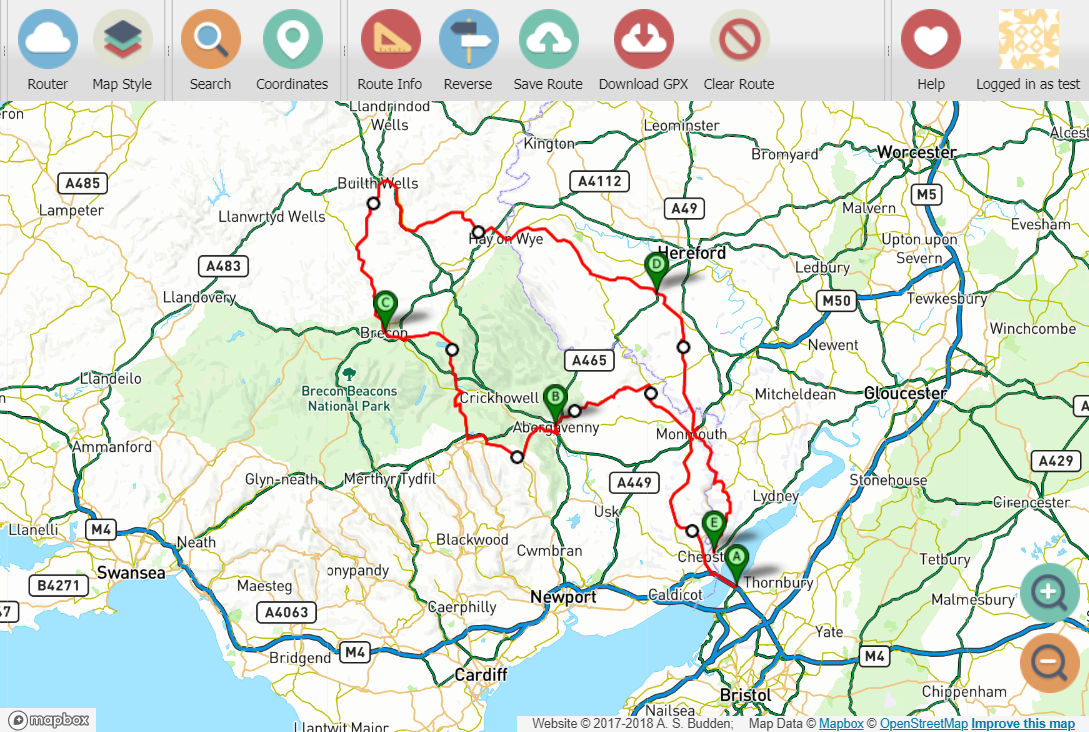
Introduction
The Garmin GPS units are excellent for navigation, but if you want to plan a custom route, the process can be quite laborious and the tools provided by Garmin are vastly inferior to the abilities provided by various online mapping services, which allow you to select start and end points and drag the route around with your mouse to pick the exact route you want to take from A to B. Most other GPS units I've seen are just as bad (or worse) than the Garmin ones for those of use who like to find the best roads to ride on rather than just taking the quickest or shortest route. Many mobile phone apps also allow navigation but (with the noteworthy exception of Locus Pro), most also have quite poor tools for picking your own route.
As a keen motorcyclist who likes twisty and interesting roads, I love poring over maps and finding the best roads. Being able to plan a route with an intuitive tool and then download it into my GPS is an essential feature that's sadly missing from most GPS units, including the Zumo series.
My GPS Route Planner is designed for this purpose. You can choose your start point (either by searching for it by name or by right-clicking on a precise spot on the map) and end point and it will calculate a fast route between the two points. You can then drag the line between to the two points around to pick the exact roads you want to travel along. You can add more legs to the journey (using the same methods) and then when you're ready you can download the route as one or more GPX files and load these onto your GPS.
This utility is free and always will be. If you find it useful, please consider sending me a message to let me know. Please note, however, that I've made this page in my spare time and only really have time to test it with Google Chrome and Mozilla Firefox. If you're using a different web browser then it may not work (I'm almost certain it doesn't fully work with Microsoft Internet Explorer).
Q&A
Does my GPS support this and what format should I download?
This tool has been tested extensively with a Garmin Zumo 660 and a Garmin Zumo 595. These are the only devices I have access to and hence the only devices I've tested. The track output has also been tested with a few PC/mobile phone applications such as Locus Pro and Viking.
If you have a recent Garmin motorcycle GPS then I'd be quite surprised if the Garmin format GPS doesn't work. If you have a Zumo 660, make sure you have updated it to a recent version of software (3.80 or later). For the Garmin 595, I'd recommend getting the "All Legs Merged" format, as it copes well with multiple legs in a route. For earlier devices like the Zumo 660, I'd recommend getting the "One File Per Leg" format - this downloads a zip file with one GPX file for each leg (a leg is a section between two green markers, regardless of how many white circle control points are in between).
Note that the default settings on the Zumos is set to automatically recalculate if you go off the route. This will throw away all your careful route customisation if there's a small error in the map data or you decide to cut a corner somewhere. I'd recommend switching this option to "Prompted" or "Off"; here's a screenshot of the option on the Zumo 660:
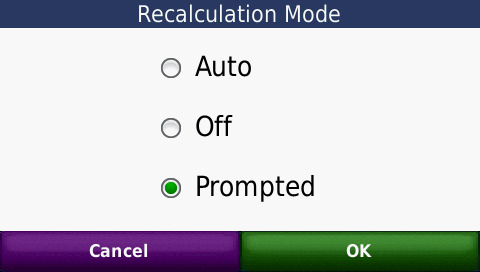
For the Zumo 660, I always had the auto recalculation mode set to "Off" - if I went off road and actually wanted it to recalculate, I could go back to the home screen and a "Recalculate" button would have appeared and I could press this to manually recalculate. For the Zumo 595, Garmin seem to have removed the recalculate button for some ridiculous reason. Therefore, if you set it to "Off", it isn't possible to recalculate your route, so you're forced to use "Prompted" and put up with the invasive and distracting prompts. If, like me, you think this a big backwards step, then click here and ask Garmin to bring it back!
If you don't have a Garmin GPS you may still be able to use the tool:
The "Route" format downloads a very simple file that just contains all of the control points (white circles) and markers (green tags with a letter) as waypoints on the route. This should work with most GPS units, but bear in mind that the route calculated between each waypoint may be different to the one you've carefully planned on the website.
The "Track" format downloads a file that will describe the route in detail, exactly as planned. Most GPS units (and also mobile phone applications) will load this file and allow you to follow the track.
Why does it always show the UK when I visit the page?
If you want to change this, log in to the site and use the "User Preferences" menu that you can get to by clicking on the icon in the top-right hand corner of the window.
What's the difference between the routers?
A bit of history: the original site was designed to use Google Maps, which has always been a good tool for searching for places and dragging routes around. A few years ago, they redesigned their map style such that most of the interesting roads that I want to ride a motorcycle on are white on a light-grey background, making it very hard to see them. I think the intention is to make it more suitable for users who don't want to think and just want to be told where to go.
Google's redesign made me worried that it would get harder and harder to use their tool so I decided it was worth redesigning my own site in such a way that it was slightly more platform-agnostic and could work with other map engines and routers. The original plan had been to have a Google version and a Bing Maps version, but after getting the Bing maps version working, Microsoft decided to remove some key functionality (access to the actual route) and hence rendered their API unusable for this tool. I therefore decided to redesign it using open source systems that I could ensure remain available for the long term.
The default router (at the time of writing this) is still Google Maps. This is mainly because their search tool for finding places is very comprehensive. I have, however, created my own map style using their tool-kit. This makes smaller roads more visible (and makes motorways the right colour again!), but the limitations of their tool-kit means it's far from perfect. As long as Google don't change anything fundamental in their map API, this will remain available.
The alternative router uses Mapbox for routing and searching for places. The maps are displayed using the open source Leaflet framework. If Mapbox stops working (or charging me a lot of money to use their router), the tool has been written in such a way that I can quickly switch to another tool (potentially a self-hosted one).
Mapbox also provide an excellent map styling tool-kit, so I've included a home-made map style as default. If you have a home-made Mapbox map style that you'd like to see included in my website, please get in touch.
But it doesn't work on my mobile phone!
I'm not a web developer and only do this in my spare time, so I'm sure there's lots that could be improved about the site. Having said that, it is (just about) usable on Google Chrome on my Android phone. It seems to work better with the Mapbox router version than the Google router version (click "Router" in the the top-left of the window after you've logged in). This is probably due to a difference between the Google map engine and the Leaflet one (which is used for the Mapbox router).
When I'm travelling and hence wanting to plan routes on my mobile phone or tablet, I prefer a system that doesn't require a connection to the internet (which rules out my website!)
The way I currently do this is by using Locus Pro, which has excellent route planning tools that are designed for use with your fingers rather than with a mouse. You can directly export a track from Locus. I've also written a small plugin for Locus that allows you to download a route in Garmin GPX format, although this is currently not published: get in touch if you're interested.
There's a feature that's missing or something isn't working properly!
On the web-page, click "Help" in the top-right hand corner and then click "Contact Dr Al".
But I preferred the old version!
If you really thought the old version was better than the new one, get in touch to tell me why and if I can't (or won't) add whatever feature you think is missing, I'll send you a link to the old site (I haven't deleted it, I've just moved it).
This website is free and ad-free, but costs me money to run. If you'd like to support this site, please consider making a small donation or sending me a message to let me know what you liked or found useful.
